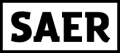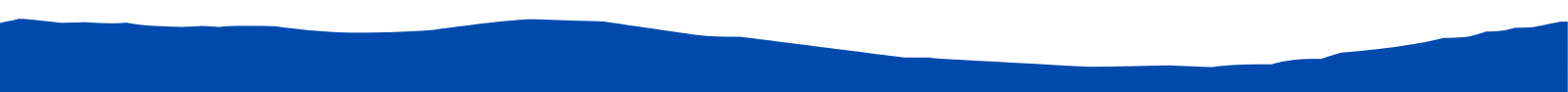Do you know that 200 million websites are active in the world? Around 252,000 new websites are created every day. From this, you can analyse the competition to bring visitors to your website. The time your website takes to load is one of the keys to success when it comes to your website. You must wonder why such time intervals as, for instance, several seconds, are significant in any case, and it is much worse. Slow loading websites are a hidden enemy of companies. They can negatively impact your web presence, reduce your conversions and lastly harm your reputation.
According to studies, a slow-loading website can lose you 53% of your visitors in just 3 seconds. This is a staggering number, and it highlights how crucial it is for your site to load quickly. If your website isn't fast, you’re already at a significant disadvantage when it comes to attracting and retaining visitors. But it’s not just about attracting visitors; slow load times can affect many aspects of your business, from user experience to revenue generation.
In this blog, we are going to explore how slow loading sites can affect your business. Find out how a slow website negatively affects your business and get actionable advice on how to improve your site’s performance.
The 5 Surprising Impacts of a Slow Website
1. Frustrating User Interactions
Experience of users is the generally most important aspect of any website. The major goal of a good UX design is to make them find their way through your site and achieve what they intended to do: purchase something, sign up for a newsletter, etc. However, do you imagine how long it takes to load your website? The first challenge to the user experience is noted.
Slow script is often associated with feeling frustration and annoyance when the webpage is loading. Think of getting into a website, a page or a link and you just wait for several seconds before displaying anything. A majority of such users will not be as patient and will Shift from the site. Once loading time crosses a certain limit [usually less than 3 seconds], the likelihood of users sticking around your website becomes negligible.
2. Rising Bounce Rate
It cannot be overstated that bounce rate means the rate whereby visitors get to your website and leave without accessing any other webpage. A high bounce rate may well be an early warning sign that your site is not interacting well with your visitors. It is oftentimes used to refer to high bounce rates and one of the causes of this we see is slow loading of pages.
It’s not news that when your site is slow, users do not have the patience enough to wait. It will only take them a few moments to leave your site and search for a better one, one that is faster. As if that is not enough, Google says that any website that takes more than 3 seconds to load will lose 53% of its traffic. This also raises the bounce rate and similarly alters the percentage of such customers visiting your website again.
The higher your bounce rate is, the fewer people will stay on your website, and therefore you have fewer possibilities to turn them into clients.
3. Decline in Search Engine Rankings
Speaking of the most important sources of traffic, search engine optimization or simply SEO services can’t be forgotten. Google and other search engines likewise rely on factors such as page speed to help determine where websites are placed. Another reason why authoritative websites retain high ranking in search engine results is because of the amount of time it takes to download the website since search engines are always biased towards user experience.
If your website takes a long time to load then you are going to lose your rank on search engines. If your website takes a long time to display the content, search engines will understand that visitors to your site are facing problems and therefore demote your site. Just a few points drop down the ranking can cost you thousands of visitors if they come from organic searches.
4. Loss of Traffic
As we have discussed earlier, slower sites have an immense negative impact on visitors. However, it isn’t just the slow sites that have a negative impact on visitors. However, the question remains not only in the presence of a higher bounce rate. Potentially, poor loading sites cannot be shared by users in the social networks, through email or through word of mouth. When users have poor experience it becomes difficult for them to endorse your site to other users.
Furthermore, your page takes time to load, sometimes your social media marketing or even your paid traffic may not respond well as they are supposed to. This means that when a user clicks an ad or a social media post they expect the website to load immediately. If this is not done, they will go elsewhere leaving your marketing bucks down the drain.
Ultimately, if your website is slow over time, the traffic both organic and referral would substantially reduce. This can lead to a vicious cycle where such low traffic even reduces the chances of appearing on the search engine list for sales.
5. Impact on Revenue Collection
Perhaps one of the most telling consequences of a slow loading website is its negative effect on your profits. This translates to slow loading times as a key player in the determination of the rate at which visitors to your site buy your products, meaning your bottom line is tied to speed. Slow downloading of a website may lead to loss of would be customers who may cancel their order mid-way through the process. Research evidence has it that when page delay is as little as one second, conversion is likely to drop by 7%.
But to eCommerce businesses, slow loading pages are especially bad news. For instance, if a user is in the products section and the pages are slow to load, they are likely to abandon the purchase process. At the same time, a slow website will encourage cart abandonment, which is a severe issue for online retailers.
Why You Need to Optimize Your Site for Speed
After reading the various aspects that are adversely affected by a slow loading site, you already know why website speed is important. There are various advantages to making your website fast, some of which include: Enhanced user experience, Better standing with the search engines, Increased traffic and thus increased revenue.
- Use Caching: Caching is good for storing static contents such as images, Javascript, and CSS, so as not to have to load again each time a user visits. This can significantly help in halving the time needed to load a resource.
- Optimize Images: Large images are highly undesirable on your website because they can slow down your website to a crawl. Optimise the image resolution using software such as TinyPNG or ImageOptim which nicely compress the image while reducing the size.
- Minimize HTTP Requests: Each time a page is loaded, it will create many HTTP requests for items such as stylesheets, images, scripts and so on. These are some of the requests that should be minimized through the four optimizations of filing and sprite using CSS.
- Use a Content Delivery Network (CDN): It transmits your website’s content to multiple servers around the globe, meaning the user can open the site from the nearest server to him.
- Choose a Reliable Hosting Provider: A key factor in the amount of time your website takes to load is the hosting provider you choose to host your website. Select a hosting service that provides fast servers and high uptimes so that your site takes little time to load.
- Minimize the Use of Plugins: You should avoid using excess plugins as they will continue to slow down your site. Most sites have unnecessary plugins that slow down page load time and thus should be deactivated and deleted.
- Leverage Google PageSpeed Insights and GTmetrix: These tools have many uses, providing specific data on your website’s performance and suggestions on how it can be sped up.
By doing all of the above and closely watching your site for any changes you can be sure that your website will load faster enabling more visitors to have a great experience.
Top Tools to Evaluate Your Website's Speed
You should measure a few different site speed elements: There are three aspects regarding performance: initial page load, full page load and geographical performance. Here are three site speed tools that you can use to test just how fast your pages load to the average user:
- 1. Pingdom: Pingdom is one of the most widely used website performance testing tools that gives you an overall idea of your site’s loading time. It provides get and put times, along with network transmission and time to fully load a page, as well as analysis of each page component in terms of its images, scripts, and styles. Pingdom also provides real-time monitoring plus geographical performance, where you can see the results of your site in different areas.
- 2. GTMetrix: GTMetrix tells not only how your website is performing in terms of speed but also gives a detailed explanation of different aspects such as speed, size, and number of requests. It also has suggestions for enhancement that are generally useful – the option to check your site’s speed in several locations around the world to see how your website fares in various territories.
- 3. Google PageSpeed Insights: PageSpeed Insights is a free tool that generates an analysis of the webpage performance with regards to both a mobile and a desktop user. It offers rating statistics for this site’s performance in addition to guidelines for increase to speed which suggests how to optimize images, how to employ browser caching and how to reduce JavaScript. This tool also incorporates the use of what Google calls Core Web Vitals, the primary metrics of web performance.
Seven Simple Ways to Boost Your Website Speed
- 1. Image Optimization
This means that uncompressed and large image files can be a real headache as they will slow down your web page. While using TinyPNG or ImageOptim tools you can bring the size of the image to a lower level and also maintain the quality. This makes it possible to ensure that your website loads in a shorter period by offering high-quality images as you still offer a digital client experience. - 2. Minimise CSS and JavaScript files
CSS and JavaScript files may be full of such things as spaces, comments, or other code that your site does not need. These files when minified and combined are less in size, do not permit superfluous acquisition and eliminate many other server requests. This little change can significantly enhance the time it takes to load a particular website or the general performance as well. - 3. Accelerated Mobile Pages (AMP):
With more mobile usage, it is now important to consider mobile activities. Enabling AMPS allows a website to load practically in seconds on a mobile device through the presence of lighter lossless copies of the pages. This is beneficial to the user and also assists with SEO, as Google prefers websites that are easy to view on a smartphone. - 4. CDN:
A Content Delivery Network (CDN) replicates your website across multiple servers around the world for the particular user to visit the website from the closest server. This greatly reduces the load time and we ensure that irrespective of the geographical location accessing the site, the experience is a fast one. - 5. Utilize Browser Caching
Browser caching is a web optimization technique by which your websites: images, CSS files, and other static elements are saved in the cache folder on the client’s device. On returning, all these elements are loaded from the cache thus improving the speed of the site. It will also be useful to set specific expiry dates for these files so that subsequent visits will be faster in comparison with first-time visitors. - 6. Use Website Plugins (but not too many).
Plugins are useful for expanding the features of the site, but using them can result in a slower site. Plugins should be light-coded and it is suggested to periodically delete the plugins which are no longer in use or are out-of-date. If you maximize your plugin count, your website may run slow, therefore, limiting your plugin use. - 7. Consolidate Ads
While too many advertisements are very bad for any site, adverts that are heavy on scripts or aggregates slow down the website. Avoid using many ad networks by integrating adverts into fewer units to enable more optimization to reduce server request effects. This will allow you to keep the revenues on without compromising speed.
Conclusion
When people do not want to wait for websites to load they turn to other sites, this is why optimizing sites for speed has become more of a necessity. The joys of slow-loading site consequences include: degradation of user experience, poor ranking in search engines, reduced traffic, and by extension reduced revenue. If you don’t act to speed up your site, though, you could suffer the effects of slow websites: On the flip side, though, by catering to quick websites, your business will benefit.
As already mentioned, 53% of your visitors can leave in 3 seconds if your site is slow. Make your site faster, and you will see a tremendous increase in your conversion rates. Employ Google PageSpeed Insights, GTmetrix and other such services to know both sides of the story and keep your business ahead. Indeed, the faster your site, the better your results.