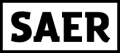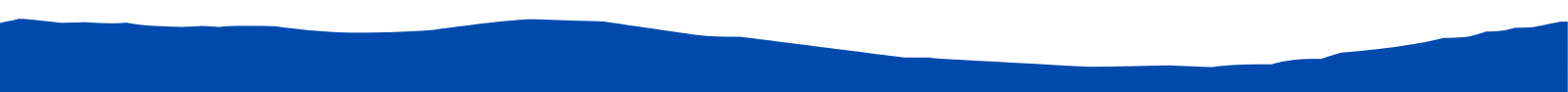cURL stands for Client URL, a tool developed for transferring files or other data from and to the server through protocols such as HTTP, HTTPS, and FTP. Its main application is for calling web APIs since these require permission to control who has access to certain particular services. Here is a detailed guideline by technical experts at SAER Technologies on how to set cURL authentication, which type of authentication cURL supports, and which type of examples exist.
What is cURL authentication?
When using APIs or web services, it is very usual to meet securitized request systems. That's why, to send requests, you first have to make an authentication of the request. This means you cannot allow any person to freely access the information you’re dealing with in the application area while using cURL; there are several types of quizzes supported by cURL, and what type to use depends on the configuration of the API or service concerned.
The most common types of authentication that cURL supports are:
- Basic Authentication
- Bearer Token Authentication
- Digest Authentication
- Client Certificate Authentication
- Custom Authentication
Still, each of these methods is quite suitable for the work in question and requires a certain configuration. Now that we know how the 6 forms of authentication operate, let’s take a cURL through how they can be implemented.
1. Basic Authentication with cURL:
Basic Authentication is often categorized as the simplest type of authentication available in the market. It works by injecting a username and password in the HTTP header of the cURL request you are making. The credentials are further encoded through Base64 encoding.
As the name suggests, Basic Authentication is one of the simplest and most widely used modes of authentication. It operates by passing a username and password in the HTTP header of your cURL request. Here, the credentials are encoded into Base 64.
Syntax for Basic Authentication:
curl -u username:password https://api.example.com/endpoint
Example of Basic Authentication:
Let’s say you want to access an API endpoint at https:and you use the default URL of //api.example.com/data and your username is user, the password is pass123. The cURL command for this would look like:
curl -u user:pass123 http://api.example.com/info
The -u flag is used for username and password. If you wish to send the username and password securely, do not write them in the command line. However, if you want to avoid this, you can write them into an environment variable or a configuration file.
Security Tip:
Even though Basic Authentication sends credentials in plaintext it is very vulnerable in the sense that it can readily be hacked particularly when utilized over non-secure links. When it cannot be avoided, always opt for a Basic Authentication with HTTPS as this ensures that your credentials are transmitted securely.
2. Bearer Token Authentication (OAuth2):
The other common method is the Bearer token authentication commonly embraced by APIs that use OAuth2. The client does not send a username and password but sends a token which proves that the client was authenticated. This is generally safer than Basic Authentication since the token can be made to expire as well as certain rights.
Syntax for Bearer Token Authentication:
curl -H "Authorization: Bearer
Example of Bearer Token Authentication::
Suppose the Bearer token, xyz12345, is issued to you by the API. You can use the following cURL command to authenticate the request:
curl -H "Authorization: Bearer xyz12345" https://api.example.com/data
The following example: The -H flag is used to indicate the header to use under Authorization, the latter takes the bearer token as the value.
How to Obtain a Bearer Token:
As a rule, if you want to get a bearer token, you have to go through the OAuth2 workflow. It usually requires the provision of your client credentials to an authentication endpoint with an acknowledgement by the server of an access token. It might also differ based on the service being used by the user of the service.
3. Digest Authentication:
Furthermore, the more secure type of authentication is Digest Authentication. In contrast to regular authentication where the username and password are sent in the request, Digest Authentication transmits a hashed password. This makes it more highly resistant to eavesdropping attacks.
Syntax for Digest Authentication:
curl --digest -u username:password https://api.example.com/endpoint
Example of Digest Authentication:
If your username is user and your password is securepass, you can authenticate your request using the following cURL command:
curl --digest -u user:securepass https://api.example.com/data
The --digest option specifies that cURL should use Digest Authentication and the -u flag allows for the input of credentials.
Security Tip:
Digest Authentication is better than Basic Authentication and also it requires the password in the hashed form. Digest Authentication should, therefore, be used in combination with HTTPS to reduce the risk of man-in-the-middle attacks.
4. Client Certificate Authentication
Client Certificate Authentication means the use of a certificate to prove one’s identity to a server. Another method in which the isolated server relies on THAT is to authenticate the client’s certificate before providing access. This is often for data security-related applications, often for things like payments or internal APIs.
Syntax for Client Certificate Authentication:
–cert option indicates the path to your client certificate.
Both –cert and –key are necessary to define the path to the client’s private key.
where –cacert stands for path to certificate authority certificate to confirm the server’s identity.
Example of Client Certificate Authentication:
For instance, you have a client certificate in the file client.crt, private key in the file client.key, and CA’s certificate in the file ca.crt. You can use the following command:
curl --cert client.crt --key c lient.key --cacert ca.crt https://api.example.com/data
This method of setting up the communication guarantees both the client and the server authenticate each other, it is therefore very secure.
How to Obtain a Client Certificate:
Client certification is normally in the form of a certification that is provided by a certification authority (CA); a client certification can be acquired by subscribing to the service provider’s registration process.
5. Custom Authentication
Sometimes, the APIs want to use a different form of authentication which may be unique to that particular service. At that time, all sorts of headers, etc can have to be added and that can be done easily in cURL.
Example of Custom Authentication with cURL:
If an API requires a custom header for authentication, such as an API key, you can use the following command:
curl -H "x-api-key: your_api_key" https://api.example.com/endpoint
Here, -H flag is passed to include the header named x-api-key which includes the API key.
Example with Authentication in the URL:
There are still API endpoints where the authentication credentials need to be included in the URL not in the headers. For example:
curl https:||username:password@api.example.com/data
This sends the authentication information as part of the URL. The use of the URL to embed the credentials should be done carefully because it makes the credentials appear in the logs and the browser history.
Troubleshooting cURL Authentication:
About cURL authentication, there are some questions. Here are some common troubleshooting steps:
- 1. Check for Correct Authentication Method: Check whether the API you are going to use supports that type of authentication. Consult the API documentation for the correct form of authorization.
- 2. Verify Credentials: If you are getting a 401 Unauthorized error, first confirm that you are using the correct credentials(more especially the username and password or token). In the case that you will make use of tokens, you need to know whether those tokens are still valid or not.
- 3. Ensure Secure Connection: This simply means that, when transferring any information, particularly that which can be deemed personal, always opt for the HTTPS connection. If you're deploying through HTTP, then your credentials might also go bare which is not very safe.
- 4. Handle Redirects: It is important to note that certain APIs may take you to another URL after you have been authenticated. Use the -L flag to follow redirects in cURL:
- 5. Check API Rate Limits: Some APIs have set limits for calls, that is how many requests an API can accept within a given period. If you are receiving rate-limiting messages (for instance 429 Too Many Requests), then find the rates and limit for that particular API and refrain from making requests in that certain timeframe.
curl -L -H "Authorization: Bearer xyz12345" https://api.example.com/data
Conclusion
The initial setup of cURL authentication is a basic skill for engaging contemporary Web services and application programming interfaces. Regardless of the mentioned schemes such as Basic Authentication, Bearer Tokens, Digest Authentication, Client Certificates or Custom Authentication, the knowledge of correct authentication methods in the application design will be effective for creating secure and dependable applications. You can find expert help for this authentication from SAER Technologies.
Using cURL’s flexibility the authentication option allows you to make sure that your data transfer request has a correct authentication and safe transfer when using a simple API or absolutely safe and highly secure services.
.