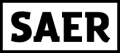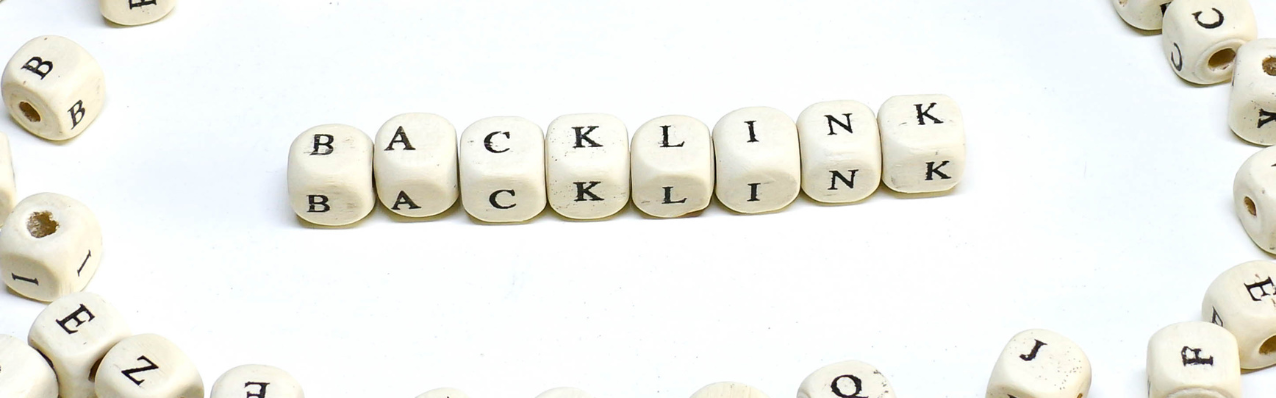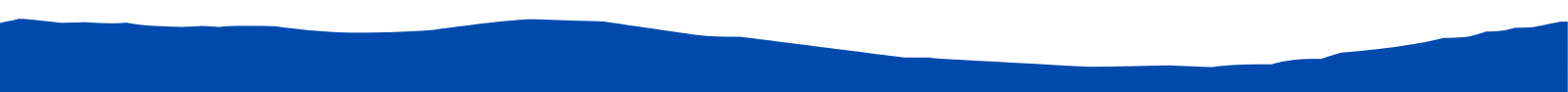Even in today’s SEO backlinks have always proved to be one of the most important factors of a site’s ranking on a search engine. They work as a seal of approval from other sites telling the search engines that your content is valuable and trustworthy. However, after a given period, web pages lose backlinks in the process as some get closed, others delete their contents or some of the links break. That is where link reclamation comes into play.
Link reclamation is the act of tracking, and regaining links that have been deleted or are dead or redirected to a different website. At least the articles can be retrieved and having them physically in your camp and linked helps in the SEO process and somewhat restores the lost link juice perhaps being redirected to a less relevant site. The purpose of this post is to understand the importance of link reclamation, how one can find lost backlinks and what opportunities link reclamation can open to an SEO.
What is Link Reclamation?
Link reclamation is the act of regaining links that once pointed to a particular website, but are currently inactive. These backlinks could have been removed due to a variety of reasons, such as:
- Website shutdown: Another reason is that a site which once linked to your site has been closed down, deleted or has stopped operating.
- Content removal: The page that linked to you could have been deleted or the page could have been removed.
- URL changes: This could be due to the change in URL structure of the website which is linking to your page and leads to broken links.
- Broken or outdated links: Some may have become broken, or dead hyperlinks that can no longer provide access to current pages or information.
- Manual link removals: At times, webmasters may have consciously unlinked the backlink they once featured on their website.
Link reclamation involves the process of identifying these lost links and then doing what needs to be done to get the link back by sending out emails to the site owner asking for the link to be placed back on the site.
Why is Link Reclamation Important?
In SEO, backlinks are ranked as some of the most important factors that can be used to rank sites. Known to Google and other search engines, backlinks are used to measure the relevance, quality and overall authority of a website. Again, a quality backlink profile also helps in improving the website's visibility and its search engine ranking. Here are a few reasons why link reclamation is vital for your SEO:
- Recover Lost SEO Value: Backlinks are quite useful in determining the reliability of your site by search engines. Broken links may lead to a loss of rankings. Taking back the broken links aids in the recovery of the lost rankings.
- Improve Domain Authority: Every quality backlink is valuable to the website’s domain authority (DA). DA increases with the number of quality backlinks and the more quality backlinks you have, the better their chances of enhancing the search rankings. Thus, to improve your DA you can always seek to regain the lost backlinks.
- Stay Ahead of Competitors: Your competitors could be recovering their cut lost links or on the other going for fresh link building. And if you don’t, you might find yourself being outranked in the charts. This can help you maintain that competitive advantage needed in your niche by working on getting backlinks.
- Increase Traffic: In simple terms, every backlink could potentially be sending visitors to your website. Besides enhancing the SEO, you also get a higher quantity of referral visitors by taking backlinks.
- Restore Relationships: Backlinks can be dropped as a result of changes made on the linking site, or a missing link address. It is in the best interest of the companies to make the necessary effort to draw towards each other any links that have gone cold. This will pave the way for companies to build the necessary rapport that will again allow them to forge partnerships and engagements.
How to Find Lost Backlinks?
Link diagnostics involves identifying the dead links or broken links, websites that used to link to your website but are not linking to it any longer. However, there are some tools and techniques through which you can find these lost backlinks for your site. Here are some effective ways to find them:
1. Google Search Console
Google Search Console is a free tool that can inform the webmaster about the site’s performance in the Google search results, as well as about backlinks. To find lost backlinks, you can:
- Go to the Google Search Console
- Go to the “Links” section.
- Speaking of “External Links,” you’ll find out about major domains and pages that link to your site.
It is also possible to utilize the Google Search Console containing the Crawl Errors report, where you can find out whether there are any pages with mistakes 404 which means that the page was not found. If those pages had backlinks, it is more or less they are useless and contribute no value to the site.
2. Ahrefs
Ahrefs is a great software for doing a variety of SEO, but it is especially effective with backlinks. Using Ahrefs, you can:
- First, use Site Explorer by typing in your website’s URL into the particular field.
- Click on the toolbar, and click on ‘Backlinks’ in the section titled “Referring Domains.”
- Backlink types include comprehensive links, lost links, non-response links, inactive links, and ignored links among others.
Broken Links Ahrefs also has a feature through which it can exclude the links that are pointing to the dead pages.
3. SEMrush
Backlink analysis is available on SEMrush which is also an SEO tool. With SEMrush, you can:
- Get to the “Backlink Analytics” and type in your domain there.
- To view the backlinks that are no longer there, have a look at the “Lost Backlinks” report.
- SEMrush also shows where exactly the backlinks were lost, the top pages that had lost the backlinks.
This tool is of great importance especially when identifiers lose backlinks over a given period
4. Majestic SEO
Another also fairly well-known tool for backlink analysis is Majestic SEO. It offers information about backlinks and lost backlinks have data on the period when they were lost as well. You can use Majestic to:
- Check the link profile of your site.
- Finding lost backlinks can be done through searching the “Historic Index”.
- Identify where, on those particular pages, the backlinks were lost in the transition to HTTPS.
5. Monitor Manually
Some of the best tools for tracking backlinks include Google Search Console and Ahrefs but you can also directly track backlinks through Google Searches by searching for the mention or the links to your site. This way if specific pages are used to link to your content, they can be traced through the URL to confirm they are still active.
How to Reclaim Lost Backlinks?
Once you have computed your backlinks and computed the lost ones, the next step is to do something about it. Here are several strategies to help you recover those valuable backlinks:
1. Reach Out to Website Owners
The easiest way to try and get a lost backlink back is to reach out to the owner of the site or the webmaster of the site. Here’s how to go about it:
- Find the contact details: To get hold of the webmaster’s email address, one can use either Hunter or any ‘Contact Us’ link on the linking website.
- Craft a polite email: Polite letters should be sent to convey the message that the backlink to your site has been removed or should be checked and put back.
- Offer assistance: If the link was removed because of changes on their site, simply let them know that you can provide fresh content, a new link or fix some problems on their site which perhaps cost you the link by serving as a broken link.
2. Fix Broken Links on Your Site
In other cases, backlinks disappear because the page on your site that was linked to is removed, for example. This can occur when you have removed some posts, modified URLs or experienced some problems in your site. Here’s how to fix this:
- Redirect URLs: If you have moved from one URL to the other, or if you have removed pages, you should set up the 301 redirects to show users (including search engines) where to find the new pages.
- Restore deleted content: If the content is still relevant, it might be useful to revert to the deleted page and update the information.
- Fix internal linking: It also means that if there are other links on your site pointing to the broken pages then it should be corrected so that it will not cause internal errors.
3. Update or Refresh Content
One more method of regaining lost backlinks is to recycle all of the material that was originally linked back to your site. One can be assured that backlinks proficiency of a specific web page or article is highly dependent on its relevance and actuality of the page designated for the link. In other words, by altering the content you make it more relevant and thus have a better chance of getting the backlink re-approved.
3. 4. Claim Brand Mentions
If somebody mentioned your brand or website in any source but did not provide a link to your site, you can somehow earn on it. Google Alerts and BuzzSumo are two great tools for monitoring who has mentioned your brand, and engaging with them. Nicely request them to link back to your site for easier reference.
5. Fix Links on Other Websites
At other times, the backlink has been removed from the third-party site, but the link was pointing to a piece of content that remained on your site. Here, one can contact the owner of the site and inform them that the link is dead and that he should provide a link to the blog of one’s site containing corresponding content.
Conclusion
Link reclamation is always an important process yet it is often underestimated and overlooked in terms of SEO importance. When you get back those lost backlinks you will be adding back all the SEO value you lost, increasing your website’s authoritative status and gaining the lost search engine rankings. It includes the process of tracking the backlinks, finding the lost or broken links, rearranging them and trying to fix them. If you need to contact experts to reclaim lost links, you can get help from SAER Technologies.
With Google Search Console, Ahrefs, SEMrush, and other tools, it is quite simple to monitor lost backlinks and inform webmasters to restore them. In addition to adopting link reclamation in any kind of general SEO plan, you will also rebuild links and improve the permanent position and future of your website as a result of SEO.