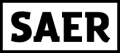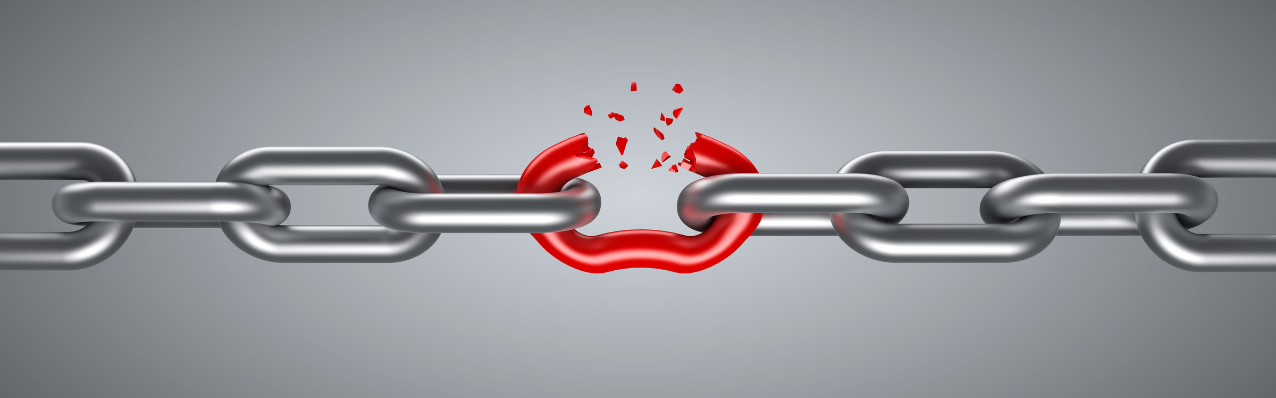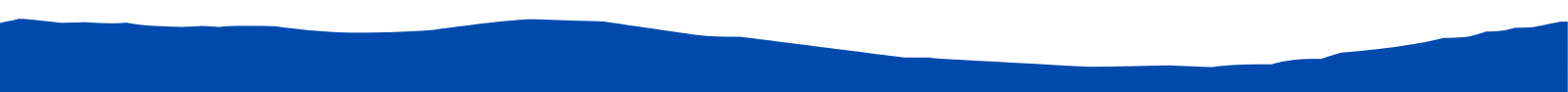In the high-stakes world of digital marketing and SEO in 2025, user experience and technical precision are no longer optional — they’re essential. Every second of user attention matters, and every technical flaw, no matter how small, can affect your search engine rankings. Among these technical pitfalls, broken links remain one of the most common and damaging issues faced by websites of all sizes.
Imagine a user clicking a link expecting valuable content, only to be met with a 404 error. Not only does it interrupt their journey, but it also leaves a negative impression of your brand. For search engines, broken links can disrupt crawling, diminish link equity, and signal a lack of site maintenance — all of which can reduce your site’s visibility.
This is where modern SEO tools like CheckDeadLinks.com come in. Developed by SAER Technologies, the best SEO company in India, it’s a purpose-built solution that helps webmasters, SEO professionals, and agencies quickly detect and fix broken links, keeping their websites clean, user-friendly, and SEO-compliant.
What Are Broken Links?
Broken links, also known as dead links, are hyperlinks that point to pages that no longer exist or are inaccessible. When clicked, these links typically lead to a 404 error page, or in some cases, server-related errors or blank pages.
There are several common causes of broken links:
- The target page has been removed or renamed.
- There’s a typo in the URL.
- The linked website no longer exists.
- The link points to a restricted or moved resource without a redirect.
Broken links can exist both internally (within your own site) and externally (pointing to other websites), and both can damage your site’s performance if left unaddressed.
How Broken Links Harm Your Website
1. Poor User Experience
When users encounter dead links, it breaks the flow of their navigation. Whether they’re researching, shopping, or reading your content, a broken link creates frustration and signals that your website isn’t being properly maintained. This can result in:
- Increased bounce rates.
- Decreased time on site.
- Lower conversion rates.
In 2025, when user experience (UX) is deeply tied to search rankings, even a few broken links can send users — and potential customers — elsewhere.
2. Negative Impact on SEO
Search engine crawlers rely on links to understand your site structure and pass link equity between pages. Broken links act like roadblocks that disrupt this flow:
- Crawl Errors: Bots may waste crawl budget trying to index dead pages.
- Loss of Link Juice: Internal linking strategies rely on intact links to distribute page authority. Broken links waste this opportunity.
- Hindered Indexing: If a key page isn’t properly linked or has broken backlinks, it might not get indexed, meaning it won’t appear in search results at all.
3. Damaged Brand Perception
Professionalism matters. If a visitor finds several dead links, they may question your business’s credibility. This is particularly damaging for service-based businesses, e-commerce sites, and agencies trying to position themselves as trusted authorities.
2. Negative Impact on SEO
With Google’s algorithms becoming increasingly focused on user-centric ranking factors, broken links are more than just technical issues — they are direct threats to SEO performance. As AI-enhanced search and mobile-first indexing dominate the 2025 web landscape, website hygiene is non-negotiable.
Here’s why routine link checking is a must:
- User expectations have risen — visitors expect fast, flawless navigation.
- Search engines penalize poor structure — broken links reduce crawl efficiency and weaken internal linking.
- SEO tools are evolving — technical SEO now accounts for a larger slice of search visibility.
- Competitive pressure is higher than ever — your rivals are likely monitoring their site health; you should too.
Regular audits with a reliable broken link checker help you stay ahead by ensuring a smoother user journey and preserving your SEO edge.
What Is CheckDeadLinks.com?
CheckDeadLinks.com is a purpose-built broken link checker developed by SAER Technologies — designed for speed, simplicity, and accuracy.
It allows webmasters, SEO professionals, and digital agencies to scan entire websites in minutes, identifying internal and external broken links that could harm SEO and user experience. Whether you're managing a personal blog or a large-scale agency portfolio, this tool is designed to streamline your link health checkups.
Unlike generic SEO tools, CheckDeadLinks.com focuses solely on dead link detection, providing a lightweight, fast, and precise solution for a crucial but often overlooked task.
Key Features of CheckDeadLinks.com
1. Fast Website Scanning
CheckDeadLinks.com crawls your website quickly, returning comprehensive results within minutes — even for large sites with thousands of links.
2. Detailed Link Reports
Every broken link is listed with:
- Source URL (where the link is located)
- Target URL (where it points to)
- Status code (e.g., 404, 500, timeout)
- Type (internal or external)
This makes it easy to pinpoint and prioritize fixes.
3. User-Friendly Interface
With a clean dashboard and intuitive navigation, the tool is accessible for beginners but powerful enough for pros. You don't need to be an SEO expert to use it effectively.
4. No Installation Required
It’s fully cloud-based, meaning you can run scans from any device, anytime, without downloading software or browser extensions.
5. Internal & External Link Detection
Most tools either focus on internal or external links — CheckDeadLinks.com does both, giving you complete visibility.
6. Real-Time Suggestions
Get instant recommendations on how to handle each dead link — whether it should be removed, redirected, or updated with a working URL.
7. Scalable for Agencies & Enterprises
The tool is designed with scalability in mind. Whether you're handling 1 site or 100, it can manage bulk scans and provide actionable results efficiently.
How CheckDeadLinks.com Supports an Effective SEO Strategy
Broken links are more than just annoyances — they’re silent SEO killers. Tools like CheckDeadLinks.com offer real-time, actionable insights that help strengthen your technical SEO foundation and maintain your site’s authority.
Here’s how it contributes directly to your SEO efforts:
- Boosts Crawl Efficiency Search engines like Google send bots to crawl your site regularly. Broken links waste crawl budget and interrupt the indexing process. CheckDeadLinks.com helps you find and eliminate these roadblocks so your most important pages get indexed properly.
- Preserves Internal Link Equity Linking between your pages passes authority, helping key pages rank. A dead internal link breaks that chain. By fixing broken links, you ensure your link equity flows efficiently across your site.
- Supports Content Freshness By identifying outbound links that lead to outdated or removed content, the tool encourages you to update pages, a factor Google values when ranking sites in 2025.
- Saves Time for SEO Teams Agencies and professionals handling multiple domains can waste hours doing manual checks. CheckDeadLinks.com automates this with bulk scanning capabilities, saving time and improving output quality.
Comparison With Manual Checks or Other Tools
You might be wondering: “Can’t I just check links manually or use a general SEO tool?”
Here’s why CheckDeadLinks.com stands out:
| Feature | Manual Checks | General SEO Tools | CheckDeadLinks.com |
|---|---|---|---|
| Speed | Very slow | Moderate | Extremely fast |
| Focused on Links | No | Partially | 100% focused |
| Scans External + Internal Links | No | Sometimes | Yes |
| Real-Time Fix Suggestions | No | Limited | Yes |
| Scalable for Agencies | No | Sometimes | Yes |
| User-Friendliness | Time-consuming | Can be complex | Very intuitive |
While general SEO tools include broken link checks as part of larger audits, they often miss the depth and speed required for proactive maintenance. Manual checking, on the other hand, is impractical for anything beyond small websites.
Best Practices for Using Broken Link Checkers
To get the most value out of CheckDeadLinks.com, follow these practical tips:
Scan Regularly
Run a full site scan every 2–4 weeks, especially after content updates, migrations, or blog post removals.
Fix or Redirect
When broken links are found:
- Fix typos or update URLs if the page still exists.
- Redirect old links to newer, relevant content using 301 redirects.
- Remove links pointing to non-existent or irrelevant resources.
Create a Site Hygiene Schedule
Schedule periodic reviews with your team or SEO agency. Make broken link checks part of your monthly SEO maintenance plan.
Track Repeating Patterns
If the same types of links keep breaking, there may be an issue with your CMS or outbound linking practices. Use the reports to identify patterns and implement preventive strategies.
Conclusion: Scan, Fix, and Thrive in 2025
In 2025, SEO isn’t just about keywords — it’s about technical trustworthiness. Broken links, though often overlooked, can quietly damage your rankings, user experience, and credibility. But with the right tools, staying on top of site health doesn’t have to be complicated.
That’s why tools like CheckDeadLinks.com are essential. Built by SAER Technologies, the best digital marketing company in India, it’s a simple yet powerful platform that helps businesses, marketers, and agencies ensure their websites are error-free, search engine-friendly, and optimized for success.
- 👉 Ready to fix your site in minutes? Visit CheckDeadLinks.com now and run your first scan — it's fast, intuitive, and essential for any serious SEO strategy in 2025.